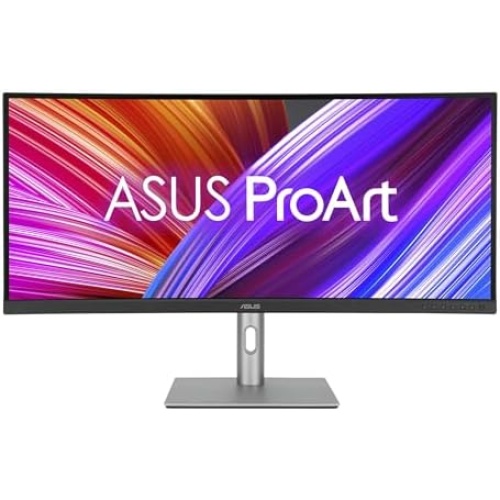34 inch
Showing all 9 results
34 Inch Computer Monitor Price In Pakistan – Update 2025
The lowest 34 inch gaming monitor price in Pakistan is 97,999 PKR. In the fast-paced digital world, where visual clarity and immersive experiences are paramount, choosing the right computer monitor becomes crucial. Among the myriad of options available, a 34-inch computer monitor stands out as a versatile and powerful choice. In this article, we will explore the advantages, features, and considerations when it comes to these expansive displays. If you want to buy more gaming accessories go to visit our elite gaming store.
Introduction
A 34-inch computer monitor refers to a display screen with a diagonal measurement of 34 inches, providing a spacious canvas for various digital activities.
Selecting an appropriate monitor size is essential for a comfortable and efficient computing experience. A 34-inch monitor strikes a balance between space utilization and immersive viewing.
Advantages
Enhanced Viewing Experience
The larger screen size contributes to a more immersive and enjoyable viewing experience, whether you’re watching movies, playing games, or working on creative projects.
Increased Productivity
The expansive real estate of a 34-inch monitor allows for efficient multitasking, making it an ideal choice for professionals who require multiple windows open simultaneously.
Immersive Gaming Experience
Gamers appreciate the wide field of view provided by a 34-inch monitor, enhancing the gaming experience with more detail and better peripheral vision.
Features
Resolution and Pixel Density
The resolution determines the clarity of images, and pixel density ensures sharpness. A high-resolution 34-inch monitor offers crisp visuals.
Panel Technology
Choose between IPS, TN, or OLED panels based on your preferences for color accuracy, response time, and viewing angles.
Refresh Rate and Response Time
For gaming enthusiasts, a higher refresh rate and lower response time contribute to smoother and more responsive gameplay.
Popular Brands and Models
Dell UltraSharp U3421WE
Dell’s UltraSharp series is known for its color accuracy and versatile connectivity options, making it a favorite among content creators.
LG 34GN850-B
LG’s 34GN850-B boasts impressive gaming features, including a high refresh rate and NVIDIA G-Sync compatibility, catering to the gaming community.
ASUS ROG Swift PG349Q
ASUS caters to gamers with the ROG Swift PG349Q, offering a blend of high resolution and fast refresh rates for an exceptional gaming experience.
Setting Up and Configuring a 34-inch Monitor
Connection Options
Explore various connection options, including HDMI, DisplayPort, and USB-C, to ensure compatibility with your devices.
Display Settings Optimization
Calibrate color settings, adjust brightness and contrast and explore additional features to optimize the display according to your preferences.
Mounting Options
Consider whether you prefer a monitor stand or VESA mount options, depending on your workspace and ergonomic preferences.
Use Cases and Applications
Content Creation and Editing
The expansive screen of a 34-inch monitor is ideal for content creators, providing ample space for video editing timelines and design tools.
Gaming and Entertainment
Immerse yourself in the world of gaming and entertainment with a 34-inch monitor, delivering a cinematic experience right at your desk.
Multitasking and Productivity
Boost your productivity by easily managing multiple tasks simultaneously, thanks to the generous screen real estate.
Maintenance and Care Tips
Cleaning and Dusting
Regularly clean the monitor with a soft, lint-free cloth to remove dust and smudges, ensuring optimal display quality.
Adjusting Settings for Longevity
Avoid screen burn-in by configuring screensavers and adjusting sleep settings to prolong the life of your 34-inch monitor.
Budget Considerations
Finding Affordable Options
Identify budget-friendly 34-inch monitors that meet your requirements without compromising on essential features.
Balancing Features with Cost
Strike a balance between desired features and budget constraints to make the most cost-effective choice.
Value for Money Considerations
Consider the long-term benefits and features offered by a 34-inch monitor to ensure value for money in your investment.
Troubleshooting Common Issues
Connectivity Problems
Address common issues such as connectivity problems by ensuring all cables are securely connected and drivers are up to date.
Display Abnormalities
Troubleshoot display abnormalities by adjusting settings and checking for hardware issues that may affect visual output.
Software and Driver Issues
Stay updated on software and driver updates to prevent compatibility issues and ensure optimal performance of your 34-inch monitor.
Environmental
Materials Used in Manufacturing
Consider the environmental impact of monitor manufacturing materials, opting for models with eco-friendly and recyclable components.
Energy Efficiency Considerations
Choose monitors with energy-efficient features to reduce power consumption and minimize your ecological footprint.
Recycling and Disposal Options
Explore recycling programs and proper disposal methods for electronic waste to contribute to environmental sustainability.
Conclusion
In summary, a 34-inch computer monitor offers a myriad of benefits, from enhanced viewing experiences to increased productivity. Encourage readers to explore the diverse options available and find the perfect 34-inch monitor that aligns with their specific needs and preferences.
Highlight the significance of choosing a monitor that complements your digital lifestyle, underscoring its impact on daily tasks and overall satisfaction.